Let’s Get Physical: ServiceNow and Asset Management!
ServiceNow is brilliant at automation. From scheduled reports to SLAs, once the system is set up it runs without a hitch. One thing ServiceNow can't automate is the very manual process of replacing malfunctioning hardware, but perhaps we can help solve part of that problem.
The Challenge
Imagine the situation, a technician has just opened up an old DELL server and wiped the dust off a stack of hard drives. His task is to replace the 500GB Seagate drive with serial number SN826IP4193. Unfortunately for our unlucky techy this server contains no less than four 500GB Seagate drives, so in order to replace the correct drive he has to manually take out each drive and check its serial number. According to Sod's law, it's the fourth drive he checks, wasting a good ten minutes of his time.
A solution to this problem is to print barcodes and stick them on to every physical asset the company owns. In this instance, positioning the stickers so they are visible without the need to remove the drive. The technician can then simply whip out his smartphone with a barcode scanning app to find the correct drive in seconds.
With some customisation, ServiceNow can be used to automate the creation of ready to print barcodes as shown in Figure 1.

Figure 1: A barcode can be automatically generated by ServiceNow.
Now For The Techy Bit
We can create the barcode shown above in ServiceNow using a client script on a UI page, keeping all the processing required on client machines. The code used to generate the barcode is freely available1.
The UI page is set up with the javascriptJavaScript linked above entered in to the client script field, and the HTML field is occupied with the following code:
 |
Asset Name: SN826IP4193 |
|
|
The UI Page then builds the barcode when called. The above example has a hard–coded asset entered, but could be modified to accept an input from, for example, a UI Action on a form view. Using this method, once a physical asset has been entered in to ServiceNow, a barcode could easily be printed and stuck to the item.
Getting Even More From ServiceNow
Along with barcodes, there exists the familiar QR–Codes which appear on all sorts of products and advertisements these days and the less well known DataMatrix. Both of these have a major advantage over barcodes in that they can contain far more data. Instead of being limited only to a serial number of an item, they can store the model number, location, company, owner etc. All this information is available on the item itself, without the need to check any database. An example of this is shown in Figure 2.
With QR–Codes or DataMatrices asset data could be scanned directly into the system, avoiding human error and speeding up many processes in physical asset management.
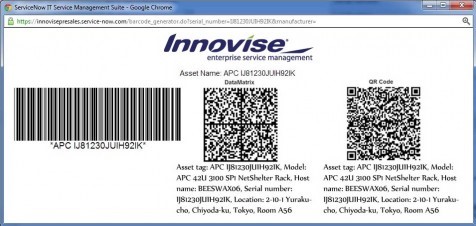

Figure 2: Scannable Barcode, DataMatrix, QR–Code generated by ServiceNow.
The figures above contain real scannable data – try scanning with a barcode app on your smartphone and just imagine the multitude of uses these could have. If you would like us to help you with your Asset Management please contact us.
References:
- The GNU General Public License (GPLv3)
- Contact us:
- 0800 783 3040
- info@engage-esm.com